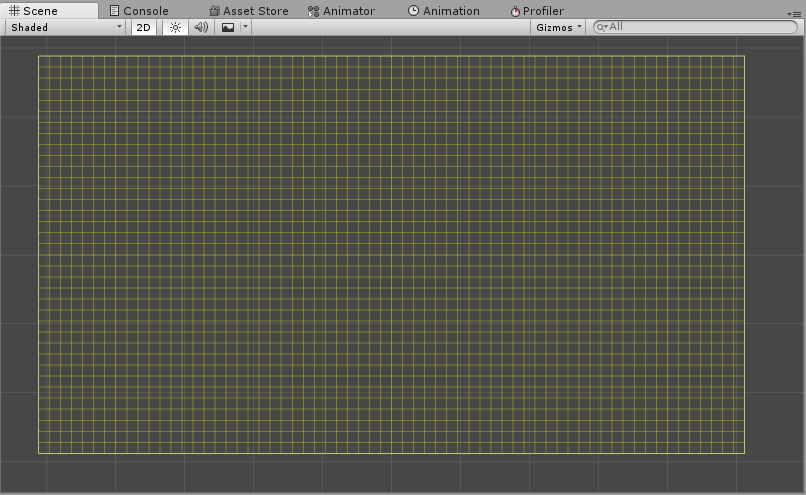ソースコード
using UnityEditor;
using UnityEngine;
[InitializeOnLoad]
public static class SceneViewCustom
{
private static readonly int SIZE = 16;
private static readonly int SIZE_HALF = SIZE / 2;
private static readonly int WIDTH = 1024;
private static readonly int WIDTH_HALF = WIDTH / 2;
private static readonly int HEIGHT = 576;
private static readonly int HEIGHT_HALF = HEIGHT / 2;
private static readonly int COLUMN = WIDTH / SIZE;
private static readonly int ROW = HEIGHT / SIZE;
private static readonly Color COLOR = new Color32( 255, 255, 0, 100 );
static SceneViewCustom()
{
SceneView.onSceneGUIDelegate += OnSceneGUIDelegate;
}
private static void OnSceneGUIDelegate( SceneView sceneView )
{
Handles.color = COLOR;
for ( int x = 0; x <= COLUMN; x++ )
{
var px = x * SIZE - WIDTH_HALF;
var p1 = new Vector3( px, -HEIGHT_HALF );
var p2 = new Vector3( px, HEIGHT_HALF );
Handles.DrawLine( p1, p2 );
}
for ( int y = 0; y <= ROW; y++ )
{
var py = y * SIZE - HEIGHT_HALF;
var p1 = new Vector3( -WIDTH_HALF, py );
var p2 = new Vector3( WIDTH_HALF, py );
Handles.DrawLine( p1, p2 );
}
}
}
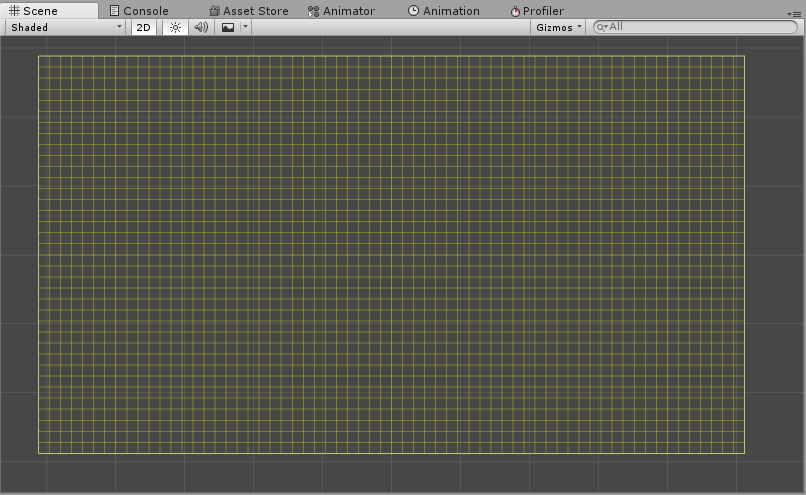
参考サイト様