ソースコード
using System; using System.IO; using UnityEditor; using UnityEngine; namespace Kogane.Internal { internal static class EditorWindowCapturer { [MenuItem( "Kogane/選択中の EditorWindow をキャプチャ" )] private static void CaptureWindowScreenshot() { var editorWindow = EditorWindow.focusedWindow; var position = editorWindow.position; var width = ( int )position.width; var height = ( int )position.height; var pixels = UnityEditorInternal.InternalEditorUtility.ReadScreenPixel ( pixelPos: position.position, sizex: width, sizey: height ); var texture = new Texture2D( width, height, TextureFormat.RGB24, false ); texture.SetPixels( pixels ); var bytes = texture.EncodeToPNG(); var path = DateTime.Now.ToString( "yyyy-MM-dd_HHmmss" ) + ".png"; File.WriteAllBytes( path, bytes ); } } }
使用例

メニューを選択すると
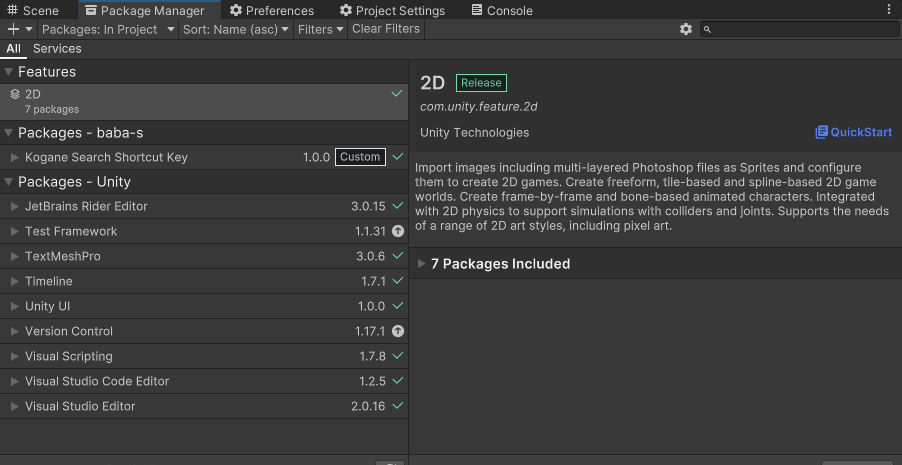
選択中の EditorWindow のスクリーンショットが
Unity プロジェクトのフォルダに保存されます