概要
using JetBrains.Annotations; using UnityEngine; using UnityEngine.EventSystems; namespace Kogane { public sealed class CustomStandaloneInputModule : StandaloneInputModule { [CanBeNull] public GameObject GetLastPointerGameObject() { return GetLastPointerGameObject( kMouseLeftId ); } [CanBeNull] public GameObject GetLastPointerGameObject( int pointerId ) { var lastPointer = GetLastPointerEventData( pointerId ); return lastPointer?.pointerCurrentRaycast.gameObject; } } }
上記のような独自の StandaloneInputModule を作成して
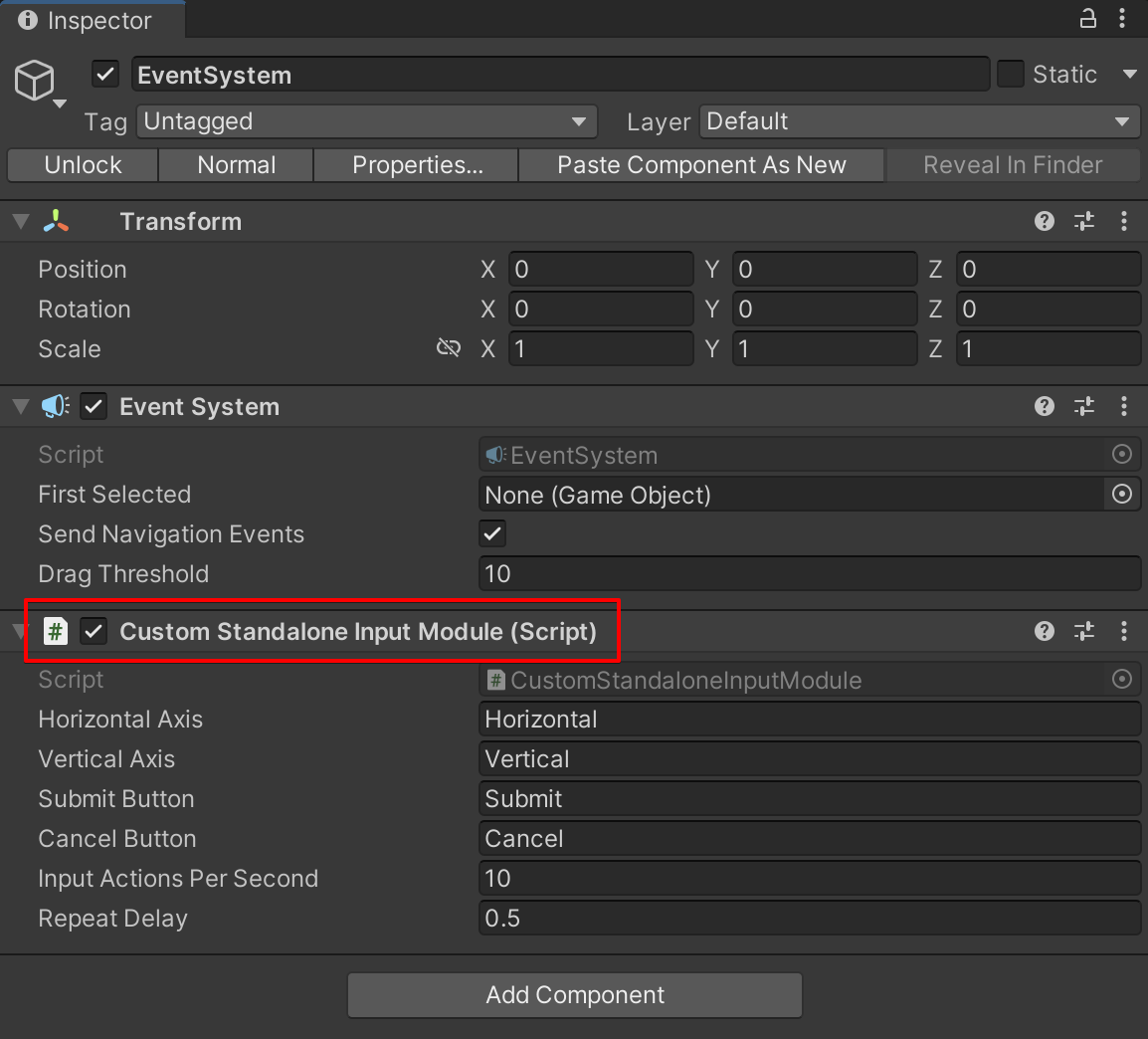
シーンに存在する EventSystem にアタッチする
var gameObject = Application.isEditor ? m_eventSystem.GetLastPointerGameObject() : m_eventSystem.GetLastPointerGameObject( Input.GetTouch( 0 ).fingerId ) ;
あとは上記のようなコードで取得できる
- もっと読む
コメントを書く