概要
Non-secure network connections disabled in Player Settings System.Reflection.MethodBase:Invoke (object,object[]) Google.PortableWebRequest:StartRequest (Google.PortableWebRequest/HttpMethod,string,System.Collections.Generic.IDictionary`2<string, string>,UnityEngine.WWWForm) (at Z:/tmp/tmp.MI6gIp8Q3C/third_party/unity/unity_jar_resolver/source/VersionHandlerImpl/src/PortableWebRequest.cs:508) Google.PortableWebRequest/<StartRequestOnMainThread>c__AnonStorey0:<>m__0 () (at Z:/tmp/tmp.MI6gIp8Q3C/third_party/unity/unity_jar_resolver/source/VersionHandlerImpl/src/PortableWebRequest.cs:458) Google.RunOnMainThread:ExecuteNext () (at Z:/tmp/tmp.MI6gIp8Q3C/third_party/unity/unity_jar_resolver/source/VersionHandlerImpl/src/RunOnMainThread.cs:486) Google.RunOnMainThread:<ExecuteAllUnnested>m__1 () (at Z:/tmp/tmp.MI6gIp8Q3C/third_party/unity/unity_jar_resolver/source/VersionHandlerImpl/src/RunOnMainThread.cs:536) Google.RunOnMainThread:RunAction (System.Action) (at Z:/tmp/tmp.MI6gIp8Q3C/third_party/unity/unity_jar_resolver/source/VersionHandlerImpl/src/RunOnMainThread.cs:343) Google.RunOnMainThread:ExecuteAllUnnested (bool) (at Z:/tmp/tmp.MI6gIp8Q3C/third_party/unity/unity_jar_resolver/source/VersionHandlerImpl/src/RunOnMainThread.cs:530) Google.RunOnMainThread:ExecuteAll () (at Z:/tmp/tmp.MI6gIp8Q3C/third_party/unity/unity_jar_resolver/source/VersionHandlerImpl/src/RunOnMainThread.cs:512) UnityEditor.EditorApplication:Internal_CallUpdateFunctions ()
Job failed with exception: System.Reflection.TargetInvocationException: Exception has been thrown by the target of an invocation. ---> System.InvalidOperationException: Insecure connection not allowed at (wrapper managed-to-native) UnityEngine.Networking.UnityWebRequest.BeginWebRequest(UnityEngine.Networking.UnityWebRequest) at UnityEngine.Networking.UnityWebRequest.SendWebRequest () [0x00001] in /Users/bokken/buildslave/unity/build/Modules/UnityWebRequest/Public/UnityWebRequest.bindings.cs:288 at (wrapper managed-to-native) System.Reflection.RuntimeMethodInfo.InternalInvoke(System.Reflection.RuntimeMethodInfo,object,object[],System.Exception&) at System.Reflection.RuntimeMethodInfo.Invoke (System.Object obj, System.Reflection.BindingFlags invokeAttr, System.Reflection.Binder binder, System.Object[] parameters, System.Globalization.CultureInfo culture) [0x0006a] in <381999f96ea944d79e461a81dcbea654>:0 --- End of inner exception stack trace --- at System.Reflection.RuntimeMethodInfo.Invoke (System.Object obj, System.Reflection.BindingFlags invokeAttr, System.Reflection.Binder binder, System.Object[] parameters, System.Globalization.CultureInfo culture) [0x00083] in <381999f96ea944d79e461a81dcbea654>:0 at System.Reflection.MethodBase.Invoke (System.Object obj, System.Object[] parameters) [0x00000] in <381999f96ea944d79e461a81dcbea654>:0 at Google.PortableWebRequest.StartRequest (Google.PortableWebRequest+HttpMethod method, System.String url, System.Collections.Generic.IDictionary`2[TKey,TValue] headers, UnityEngine.WWWForm form) [0x0019d] in Z:\tmp\tmp.MI6gIp8Q3C\third_party\unity\unity_jar_resolver\source\VersionHandlerImpl\src\PortableWebRequest.cs:508 at Google.PortableWebRequest+<StartRequestOnMainThread>c__AnonStorey0.<>m__0 () [0x00000] in Z:\tmp\tmp.MI6gIp8Q3C\third_party\unity\unity_jar_resolver\source\VersionHandlerImpl\src\PortableWebRequest.cs:458 at Google.RunOnMainThread.ExecuteNext () [0x0003d] in Z:\tmp\tmp.MI6gIp8Q3C\third_party\unity\unity_jar_resolver\source\VersionHandlerImpl\src\RunOnMainThread.cs:486 UnityEngine.Debug:LogError (object) Google.RunOnMainThread:ExecuteNext () (at Z:/tmp/tmp.MI6gIp8Q3C/third_party/unity/unity_jar_resolver/source/VersionHandlerImpl/src/RunOnMainThread.cs:488) Google.RunOnMainThread:<ExecuteAllUnnested>m__1 () (at Z:/tmp/tmp.MI6gIp8Q3C/third_party/unity/unity_jar_resolver/source/VersionHandlerImpl/src/RunOnMainThread.cs:536) Google.RunOnMainThread:RunAction (System.Action) (at Z:/tmp/tmp.MI6gIp8Q3C/third_party/unity/unity_jar_resolver/source/VersionHandlerImpl/src/RunOnMainThread.cs:343) Google.RunOnMainThread:ExecuteAllUnnested (bool) (at Z:/tmp/tmp.MI6gIp8Q3C/third_party/unity/unity_jar_resolver/source/VersionHandlerImpl/src/RunOnMainThread.cs:530) Google.RunOnMainThread:ExecuteAll () (at Z:/tmp/tmp.MI6gIp8Q3C/third_party/unity/unity_jar_resolver/source/VersionHandlerImpl/src/RunOnMainThread.cs:512) UnityEditor.EditorApplication:Internal_CallUpdateFunctions () (at /Users/bokken/buildslave/unity/build/Editor/Mono/EditorApplication.cs:359)
Firebase を導入したプロジェクトで上記の警告やエラーが発生する場合の対処方法
検証環境
- macOS Monterey バージョン 12.4
- Mac mini (2018)
- Unity 2022.1.11f1
- External Dependency Manager for Unity 1.2.172
対処方法
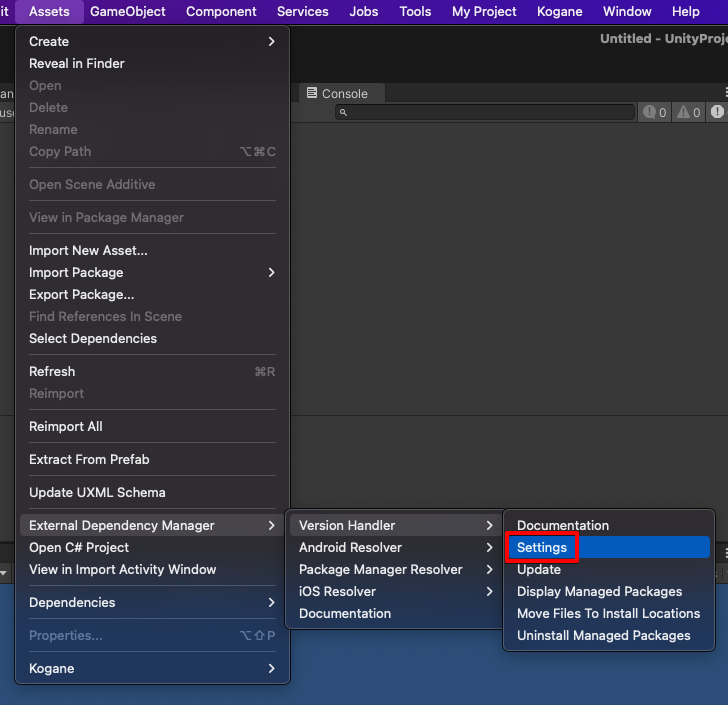
Unity メニューの「Assets > External Dependency Manager > Version Handler > Settings」を押して
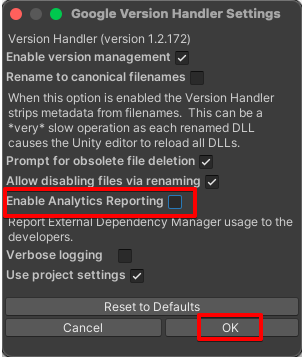
「Enable Analytics Reporting」をオフにして「OK」を押します
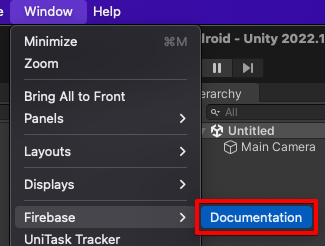
そして Unity メニューの「Window > Firebase > Documentation」を押して
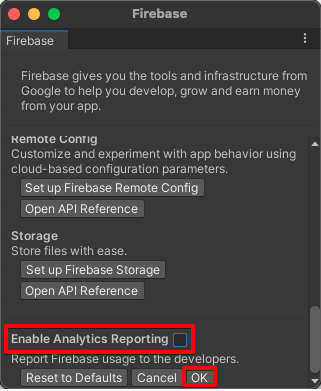
「Enable Analytics Reporting」をオフにして「OK」を押します
- もっと読む
コメントを書く