概要
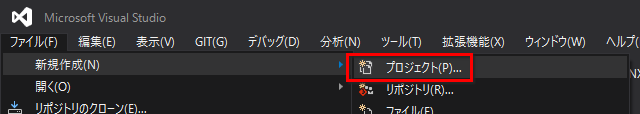
Visual Studio の「ファイル > 新規作成 > プロジェクト」を押して

C++ の「ダイナミック リンク ライブラリ (DLL)」を選択して「次へ」を押して
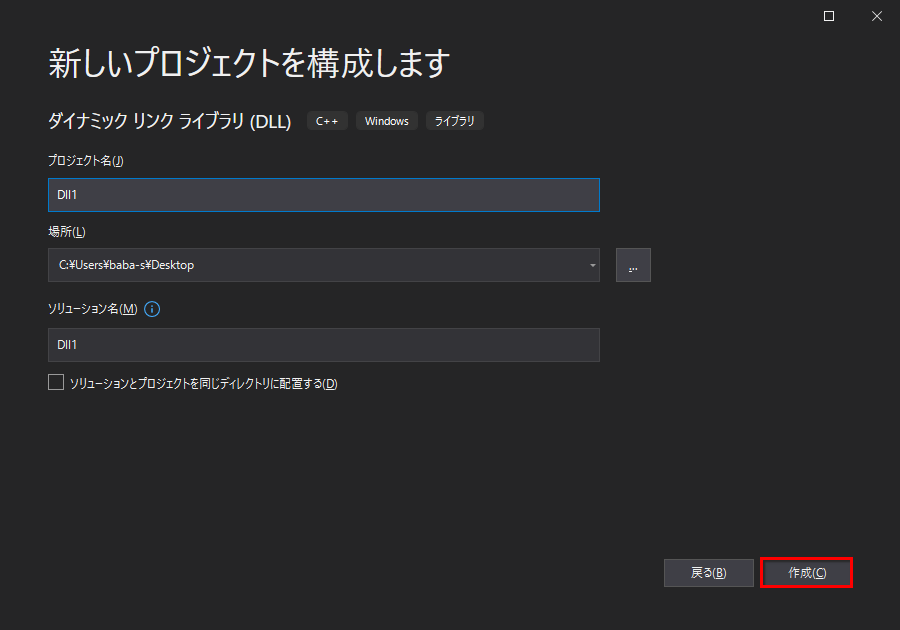
適当にプロジェクト名を設定して「作成」を押して
#include "pch.h" #define DLLEXPORT extern "C" __declspec(dllexport) static int array[10] = {1, 2, 3, 4, 5, 6, 7, 8, 9, 10}; DLLEXPORT void __stdcall get_array(int** result, int* count) { *result = array; *count = 10; }
「dillmain.cpp」に上記のコードを貼り付けて

ソリューションプラットフォームのプルダウンメニューで「x64」を選択して
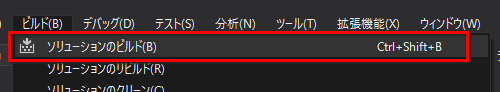
「ビルド > ソリューションのビルド」を押して
.sln が存在するフォルダに作成された「x64/Debug」フォルダ内の .dll を

Unity の Plugins フォルダに格納します
using System; using System.Runtime.InteropServices; using UnityEngine; public class Example : MonoBehaviour { [DllImport( "Dll1" )] private static extern void get_array( ref IntPtr array, ref int count ); private void Awake() { var array = IntPtr.Zero; var count = 0; get_array( ref array, ref count ); var result = new int[count]; Marshal.Copy( array, result, 0, count ); Debug.Log( $"count: {count}" ); for ( var i = 0; i < result.Length; i++ ) { var value = result[ i ]; Debug.Log( $"index {i}: {value}" ); } } }
後は C# で上記のようなコードを作成して実行すると
C++ から配列を受け取れることが確認できます
- もっと読む
コメントを書く