はじめに
「Unity-TextTyper」を Unity プロジェクトに導入することで
uGUI の Text でリッチテキストを考慮して1文字ずつ表示できるようになります
使用例
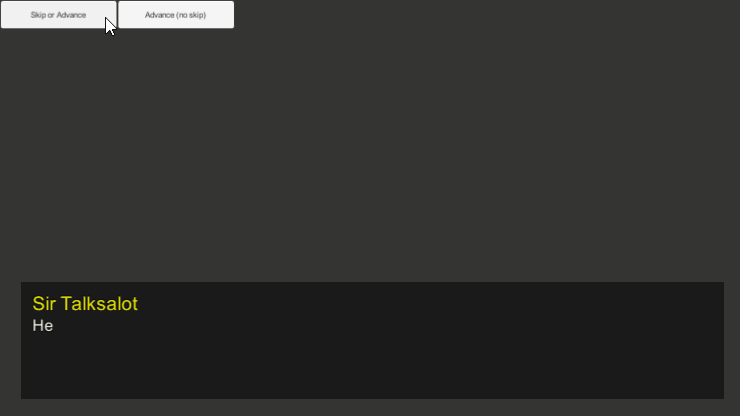
使い方

uGUI の Text に「TextTyper」コンポーネントをアタッチして、
下記のようにスクリプトを記述します
public TextTyper textTyper; private void Awake() { // 指定したテキストを1文字ずつ表示する textTyper.TypeText( "ピカチュウカイリューヤドラン" ); // delay タグを使用すると文字送りの速度を変更できる textTyper.TypeText( "ピカチュウ<delay=0.05>カイリュー</delay>ヤドラン" ); // 文字送りをスキップできるかどうか var isSkippable = textTyper.IsSkippable(); // 文字送り中かどうか var isTyping = textTyper.IsTyping; // 文字送りをスキップ textTyper.Skip(); // 文字送りが完了した時に呼び出されるコールバック textTyper.PrintCompleted.AddListener( OnPrintCompleted ); // 1文字表示するたびに呼び出されるコールバック textTyper.CharacterPrinted.AddListener( OnCharacterPrinted ); } private void OnPrintCompleted() { } private void OnCharacterPrinted( string printedCharacter ) { // 文字送りのサウンドを鳴らすなど }