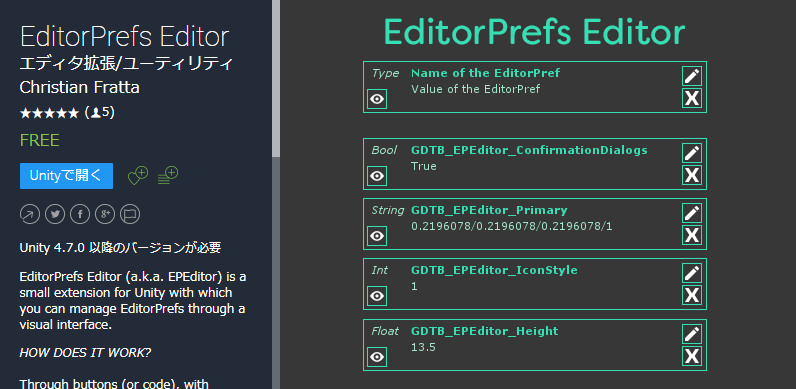
概要
2016/8/8 に「EditorPrefs Editor」がリリースされました
「EditorPrefs Editor」を導入すると、
EditorPrefs の閲覧や編集ができるようになります
検証環境
- Unity 2017.1.1f1
- EditorPrefs Editor 2017.1
使い方
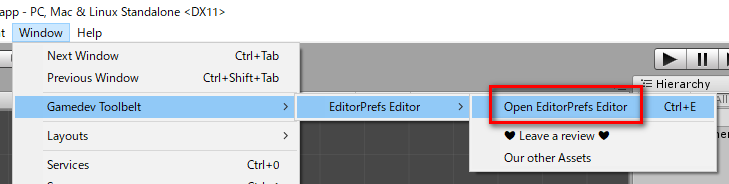
Unity メニューの「Window>Gamedev Toolbelt>EditorPrefs Editor」から
「Open EditorPrefs Editor」を選択するか、
Ctrl + E を押すことでウィンドウを開くことができます

このウィンドウで EditorPrefs の閲覧や編集が可能です
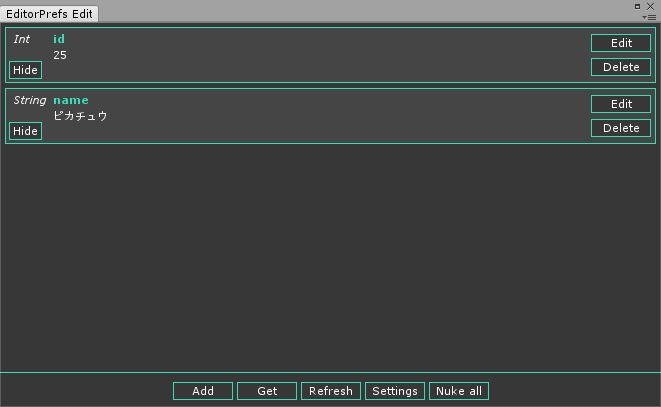
設定

Unity メニューの「Edit>Preferences...」を選択して

「EP Editor」を選択すると、色やショートカットキーを変更できます
- もっと読む
コメントを書く