はじめに
「Unity Windows Forms」を Unity プロジェクトに導入することで
ゲーム中に WinForm を表示できるようになります
使用例



クイックスタート
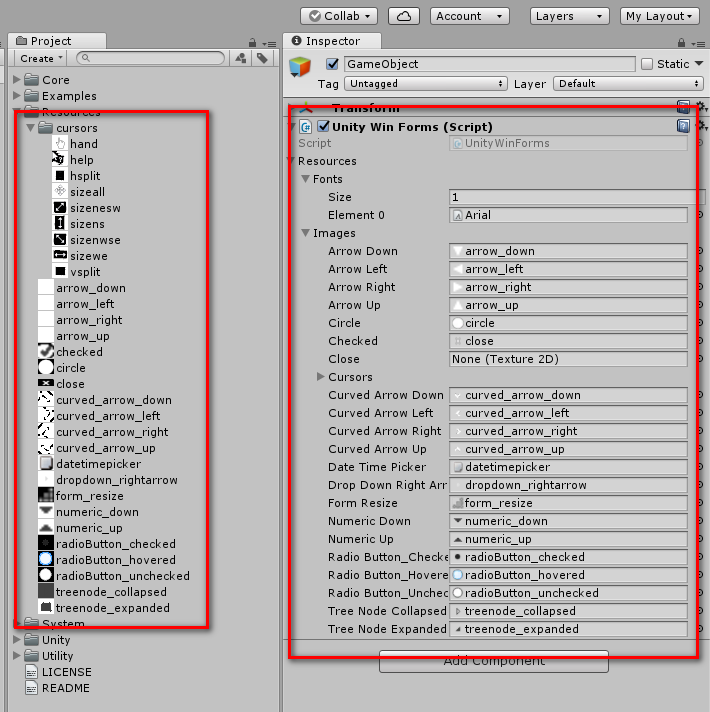
空のゲームオブジェクトに「UnityWinForms」をアタッチして
「Fonts」と「Images」に使用するフォントや画像を設定します
using System.Windows.Forms; using UnityEngine; public class Example : MonoBehaviour { private void Start() { var form = new Form(); form.Show(); } }
そして、上記のようなコードを記述します