概要
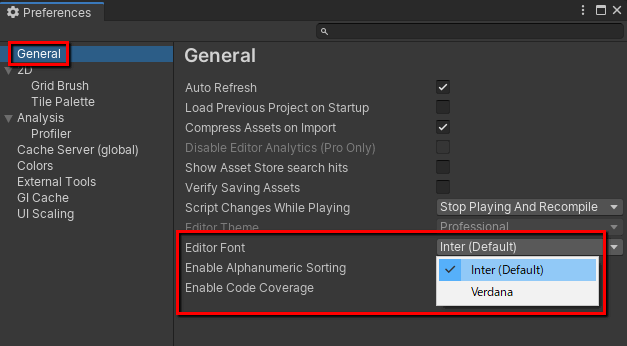
Unity メニューの「Edit > Preferences...」から
「General」の「Editor Font」を変更することで

エディタのフォントを

2019.2 以前のものに変更できます
参考ツイート様
#unitytips #unity3d Over time, I'm still not used to using the new Unity 2019 Editor UI font. It's cause of the bad kerning and claustrophobic situations. You can change it back to old school font (Verdana) under preferences! Has a better breathing room for my eyes in my opinion. pic.twitter.com/hmd3bC8gBv
— LenZ ❄️ (@LenZ_Chu) December 10, 2019
- もっと読む
コメントを書く