はじめに
「Essential Editor」を Unity プロジェクトに導入することで
2つの PropertyAttribute が使用できるようになります
使用例
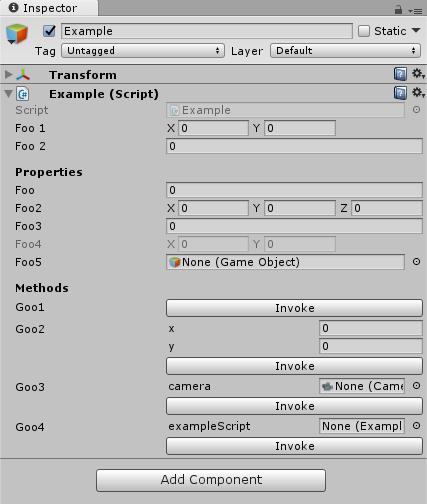
使い方
using EssentialEditor; using UnityEngine; public class Example : MonoBehaviour { [ExposeMethod] private void Foo() { } [ExposeMethod] private int Goo() { return 1; } [ExposeMethod] private string Hoo( int x, float y, Vector3 z, string w ) { return w; } }

ExposeMethod 属性を使用すると、
Inspector に関数を実行するためのボタンが表示されます
using EssentialEditor; using UnityEngine; public class Example : MonoBehaviour { private float foo; [ExposeProperty] public float Foo { get { return foo; } set { foo = value; } } [ExposeProperty] public float Goo { get { return foo; } } [ExposeProperty] public Vector3 Hoo { get; set; } }

ExposeProperty 属性を使用すると
Inspector でプロパティを編集できるようになります
- もっと読む
コメントを書く